













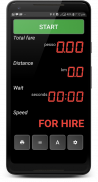





TAXImet - 出租车计价器

TAXImet - 出租车计价器介绍
注意:对于最新的 Android 版本,请在手机中执行以下设置:
设置 -> 应用程序 -> Taximet -> 电池 -> 电池优化 -> 所有应用程序 -> Taximet -> 不优化。
主要特点:
* 距离费用计算
* 等候费用计算
* 可配置资费
* 无需互联网
* 操作简便
* 打印账单
* 电子账单、短信账单
* 过往行程清单
* 行程摘要
* 税费计算
* 连接客户应用程序
* 带密码的安全锁
* 票价公告
开始使用该应用程序:
将您的手机放在出租车仪表板上。
打开应用程序,它会要求启用 GPS 定位。
按“确定”继续。
当接收到良好的 GPS 信号时,计程表启动按钮将被激活。
按“开始”按钮启动计程器。
按“结束”按钮停止计价器。
您可以根据需要暂停或恢复计程器。
您可以在显示屏上看到总票价、距离、时间和计程器状态。
屏幕底部有四个按钮。这些是打印按钮、历史记录按钮、资费变更按钮和设置按钮。
在设置中,您可以根据您所在的地区调整货币、颜色主题、打印设置、收费费率。
如何打印帐单?
打开您的便携式蓝牙热敏打印机。
(支持型号:58mm 迷你无线蓝牙热敏收据打印机支持 Android 移动打印机的 ESC/POS)。
打开手机的蓝牙。首次运行时您必须将蓝牙打印机与手机配对。
按下计程器应用程序上的打印按钮。
按下“连接打印机”按钮。
从蓝牙设备列表中,选择您的打印机名称或 MAC 地址。
将添加打印机。
如果成功,按“打印”按钮开始打印。
在预览中,您可以在打印之前修改发票。
如何查看历史记录(以前的骑行)?
按下计程器应用程序上的“历史记录列表”按钮。
将显示过去行程的列表。最新的行程将显示在顶部。
点击行程即可查看 PDF 账单。
您可以通过长按删除行程。
有一个打印按钮可以打印所选的行程。
可以通过指定所需的时间范围来按时间过滤乘车列表。
选中“摘要”复选框来计算选定期间的总数。
如何连接客户端 APP?
从设置菜单访问帐号设置
使用您的出租车和联系方式进行注册。
在注册页面上启用“显示出租车位置”
要求您的客户安装“TAXImet - 呼叫出租车”应用程序
他们可以找到您的位置和状态并直接拨打您的电话号码。
删除广告:
启用互联网访问购买
选择广告移除。完成付款即可删除广告。
要启用跟踪:
启用互联网访问购买
选择跟踪。订阅以启用客户端应用程序的频繁更新。
应用程序将在通话期间或使用其他应用程序时在后台运行。
为了获得最佳效果,我们建议将手机放在仪表板上并保持应用程序打开。
请联系开发者以获取支持或功能请求。
注意:此应用程序的操作与出租车计价器类似。请检查它是否符合您所在国家/地区的出租车规定。
重要提示:对于 Android 10 及以上版本的设备,Taximeter App 在后台运行时可能会被操作系统关闭。为避免这种情况,您可以禁用应用程序的电池优化。
手机设置 -> 优化电池使用情况 -> 所有应用程序 -> TAXImet -> 禁用优化


























